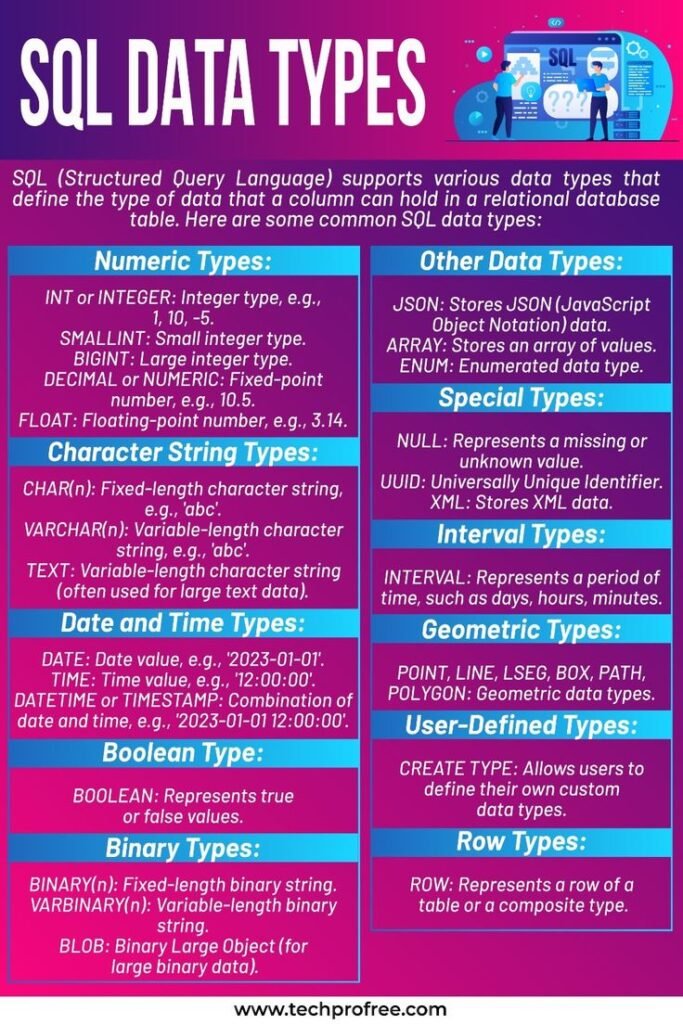Creating ontology graph SQL is an advanced yet essential process for those working with data structures and databases that need semantic meaning and relationships between entities. Ontology graphs, widely used in semantic web technologies, allow you to represent knowledge in a structured format that databases can efficiently manage and query. This article will delve deep into the process of creating ontology graph SQL, highlighting key concepts, benefits, and practical steps to implement this in your systems.
Table of Contents
Understanding Ontology Graphs and SQL
Before diving into the specifics of creating ontology graph SQL, it is crucial to understand both concepts.
An ontology graph is a form of a graph-based data structure used to represent entities and their relationships in a formal way. Typically, ontologies define concepts (or classes), the relationships between them (called properties), and the individual instances of those concepts (called individuals or instances). Ontology graphs are particularly useful in contexts such as artificial intelligence (AI), machine learning (ML), and natural language processing (NLP), where understanding the meaning of data and relationships is essential.
SQL, or Structured Query Language, is a standard programming language used for managing and manipulating relational databases. When used with an ontology graph, SQL enables you to create, manage, and query these relationships effectively.
The Importance of Creating Ontology Graph SQL
The idea behind creating ontology graph SQL is to bridge the gap between relational databases and graph-based representations. By structuring your data as an ontology graph, you create a more flexible, semantically rich framework that can enhance data analysis, decision-making, and artificial intelligence models.
When you integrate ontology graphs into SQL-based databases, you’re combining the power of relational data management with the flexibility of graph-based relationships. This hybrid approach can unlock insights that would be difficult to obtain from either format alone.
Key Steps in Creating Ontology Graph SQL
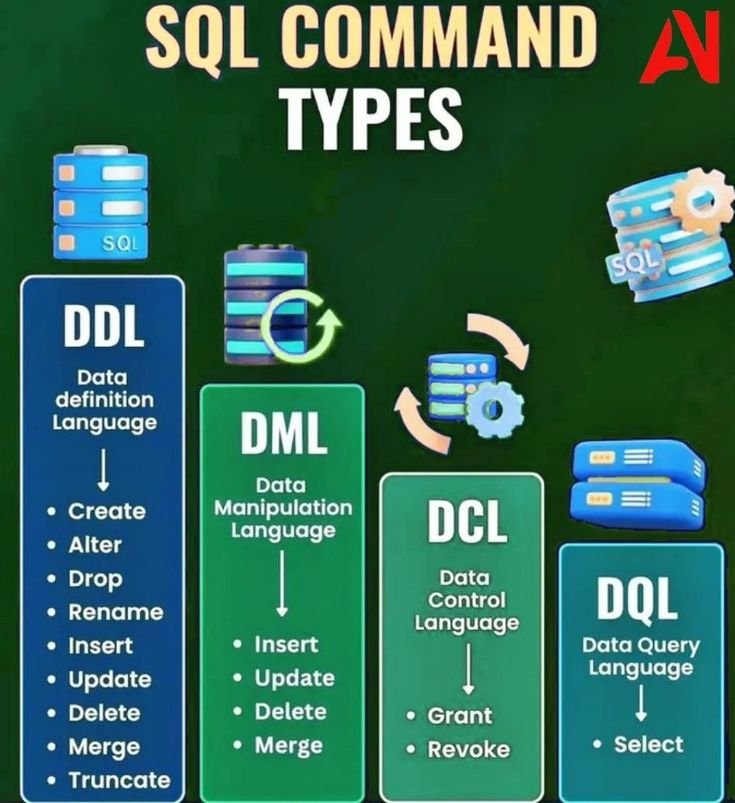
Now, let’s explore the key steps involved in creating ontology graph SQL from scratch, and the best practices to ensure that you build an efficient, scalable system.
1. Define the Ontology Structure
The first step in creating ontology graph SQL is defining the structure of the ontology. This includes identifying the entities, classes, properties, and relationships that will form the foundation of your graph. Typically, this structure is based on domain-specific knowledge, and can include things like people, locations, events, and other categories of information.
For example, if you are creating an ontology for a movie database, the classes might include Movie, Actor, and Director. Properties would describe relationships such as stars_in, directed_by, and produced_by.
2. Map Ontology Concepts to Database Tables
Once you have defined the basic structure of the ontology, the next step is to map these ontology concepts to relational tables in SQL. Creating ontology graph SQL requires you to translate the concepts of your ontology into a relational model that SQL can handle.
Each class or concept in the ontology can be mapped to a table, with each instance of that class being a record in the table. Relationships between classes can be represented by foreign key constraints or join tables, depending on the nature of the relationship.
3. Create Tables and Relationships in SQL
After defining the ontology and mapping it to tables, you can begin creating the necessary tables and relationships in SQL. For instance, a table for Movie might include columns like movie_id, title, release_year, etc., while a table for Actor might have actor_id, name, birth_date, etc.
To represent relationships, you would create foreign key constraints between the tables. For example, you could have a movie_actor table that links the Movie and Actor tables, containing columns for movie_id and actor_id.
4. Populate the Ontology Graph
Once the tables are created, the next step in creating ontology graph SQL is populating the graph with data. This step involves inserting data into the tables that you’ve created, ensuring that the relationships are correctly established.
For example, when inserting data for a movie, you would also need to insert the relevant actor(s) and link them to the movie through the relationship table.
5. Query the Ontology Graph
Now that your ontology graph is set up, you can use SQL queries to extract and analyze data. The flexibility of creating ontology graph SQL allows you to query not just individual data points, but also the relationships between entities.
For example, you could run a query to find all movies that an actor has starred in or all actors who worked on a specific movie. You can also run more complex queries involving multiple tables, including filters, aggregations, and joins, to explore the graph and obtain valuable insights.
Benefits of Creating Ontology Graph SQL
There are several advantages to creating ontology graph SQL that make it a compelling choice for many businesses and researchers.
- Flexibility in Data Representation: By representing data as an ontology graph, you can capture complex relationships between entities, making the model much more flexible than traditional relational databases.
- Enhanced Querying Capabilities: The graph structure allows you to perform more sophisticated queries that would be difficult with a traditional relational database.
- Improved Semantic Understanding: Ontology graphs enable a deeper understanding of data by capturing the relationships between entities and their attributes.
- Integration with Advanced Technologies: Creating ontology graph SQL allows for easy integration with AI, ML, and NLP technologies that rely on semantic structures to process and understand data.
- Scalability: When designed properly, ontology graphs in SQL databases can scale to handle large amounts of data while maintaining performance.
Best Practices for Creating Ontology Graph SQL
To make the most of creating ontology graph SQL, you need to follow best practices that ensure the system is efficient, scalable, and easy to query.
- Normalize the Data: Ensure that your ontology graph structure is normalized, meaning that redundancy is minimized, and each piece of data is stored in the most appropriate place. This makes the system more efficient and easier to maintain.
- Use Efficient Indexing: Indexing can dramatically improve query performance, especially when working with large datasets. Be sure to index frequently queried columns or foreign key relationships to speed up retrieval times.
- Use Referential Integrity: Ensure that all relationships between entities are well defined and enforced using foreign key constraints. This helps maintain data consistency and prevents anomalies.
- Optimize Queries: Writing efficient queries is crucial for performance, especially when dealing with complex graphs. Use EXPLAIN plans, joins, and other optimization techniques to ensure your queries run efficiently.
- Document the Ontology: Make sure to document the ontology structure and relationships clearly, so that other developers or analysts can easily understand how the data is organized and how to query it.
Challenges in Creating Ontology Graph SQL
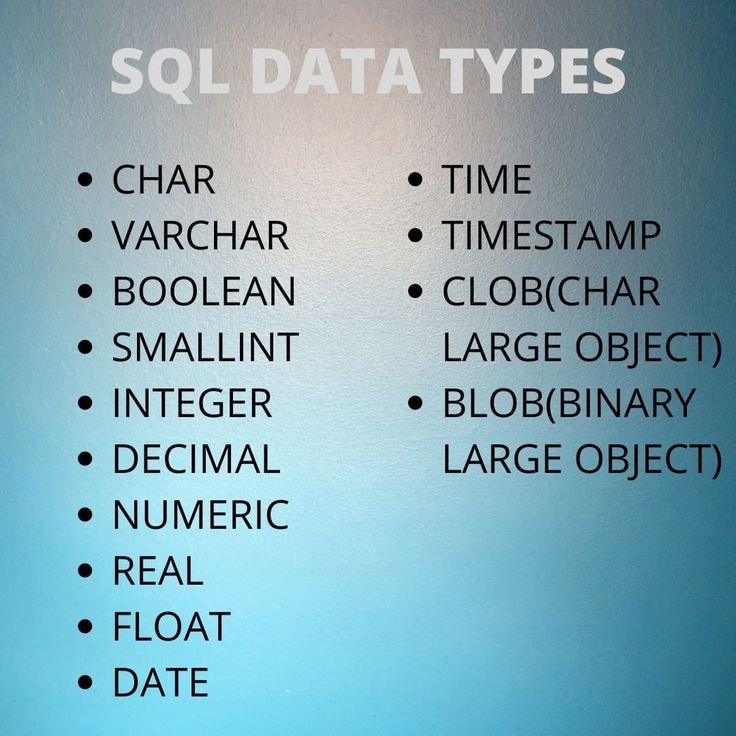
While creating ontology graph SQL has many benefits, there are also challenges that developers may face during the process. These include:
- Complexity: Ontology graphs can become quite complex, especially as the number of entities and relationships grows. This can make it harder to maintain and query the graph over time.
- Performance Issues: As the ontology graph grows, querying large datasets with complex relationships can lead to performance issues. It’s important to plan for scalability and optimize queries and indexing.
- Integration with Other Systems: Integrating an ontology graph SQL setup with existing systems can be challenging, especially if the existing data models are not based on graphs.
- Data Quality: Ensuring that the data being inserted into the ontology graph is accurate and consistent is key to maintaining the integrity of the graph.
Also read be1crypto: The Ultimate Guide to Understanding Cryptocurrency
Conclusion
In conclusion, creating ontology graph SQL is a powerful way to structure and query data, enabling better analysis and decision-making. By following the steps outlined in this article, you can effectively build and manage an ontology graph in SQL. The flexibility and semantic richness offered by ontology graphs make them an excellent choice for businesses and researchers looking to extract meaningful insights from their data.
By carefully designing your ontology structure, mapping it to SQL tables, and following best practices for database management, you can unlock the full potential of creating ontology graph SQL.